
Today’s AI-powered tools generate hyper-realistic images in seconds, making it easier than ever for recipe creators and food brands to showcase their dishes beautifully and efficiently. But with so many options available, which AI tool delivers the best results? We’ve compared five top platforms to help you find the perfect solution for your brand.
We analyzed the current landscape of AI food photography tools, evaluating image quality, functionality, key features, and pricing models. In the end, we’ll answer the big question:
Which AI tool is the best for food photography?
We've compared 4 popular tools that we believe are the best options for anyone working with food photos:

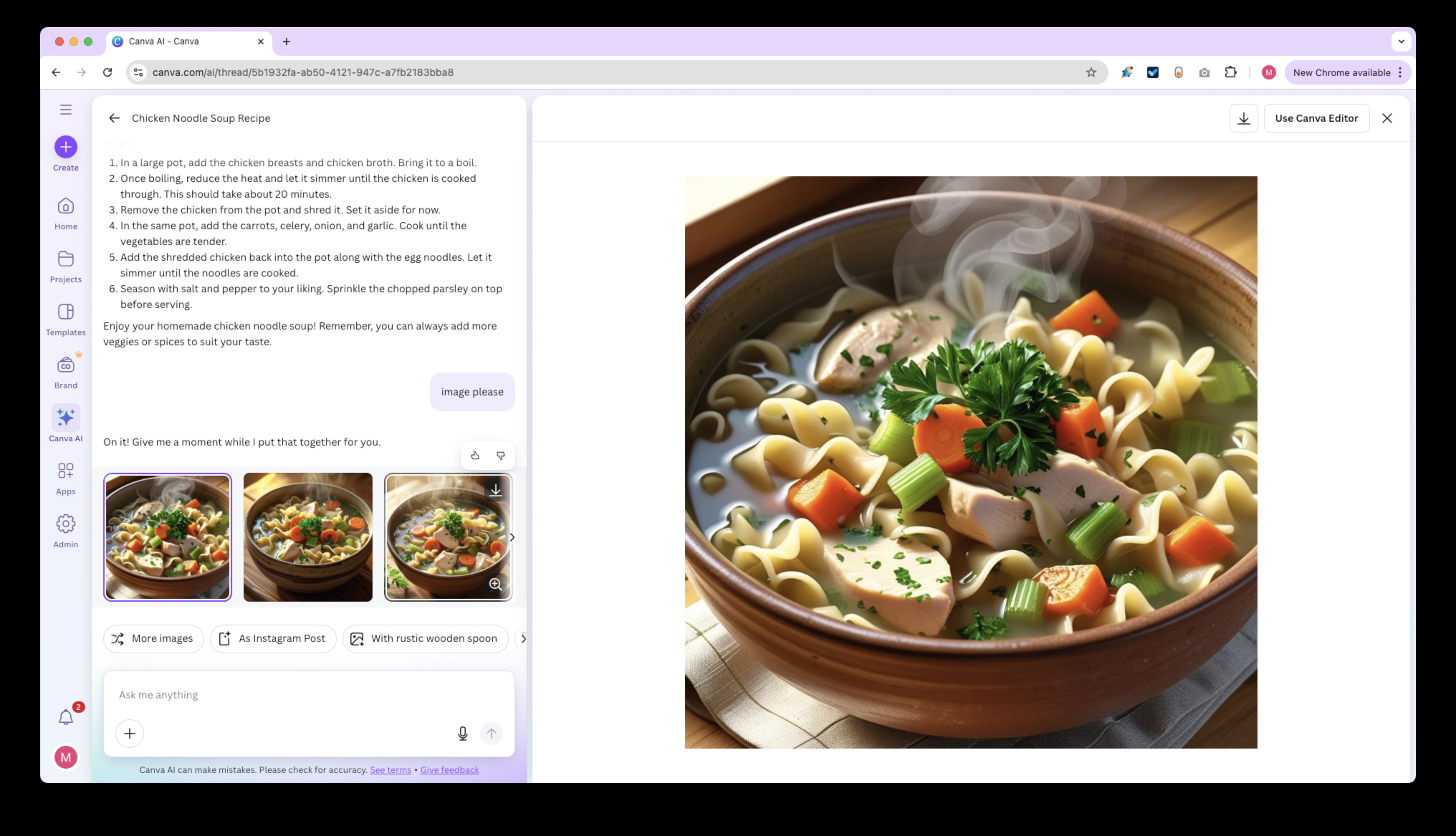
Best for: Content creators, marketers, small businesses
Canva Magic Studio offers an easy-to-use AI design tool with templates, making it great for social media and marketing content. While it’s not specifically built for food photography, it provides a user-friendly interface for basic image generation.

Best for: Designers, marketers, enterprises
Adobe Firefly is designed for professional creatives, integrating seamlessly with Adobe products like Photoshop. It’s ideal for businesses already using Adobe’s suite, but it’s not specifically tailored to food imagery.

Best for: Digital artists, designers, and creatives
Midjourney is known for producing high-quality, artistic AI-generated images. While it excels at artistic and stylized photography, it doesn’t specialize in food content or structured recipe imagery.

Best for: Creatives, brands, and marketers
DALL·E 3 is OpenAI’s advanced AI image generation tool that offers detailed image control based on text prompts. It’s highly flexible but doesn’t provide specific food photography enhancements or branding tools.

Best for: Food brands, recipe creators, marketers
SideChef Studio is the only tool on this list specifically designed for food photography and recipe content management. It allows food businesses to generate branded recipe images, making it a strong choice for food-focused content creators.
To evaluate how different AI tools handle food photography, we ran a test using a consistent, detailed prompt: Citrus Cilantro Salmon on Asparagus, topped with lemon slices and Mango Salsa. We added specific scene instructions to control the style and composition:
Each tool was given the exact same prompt. Here's how they performed:

The images are bright and clean, but they feel noticeably artificial. The food lacks realistic texture, and the background offers little context—it doesn't sell the romantic dinner setting. Worse, there are glaring presentation issues: a bent fork, a hand awkwardly holding utensils, and even people reaching for the salmon with bare hands? Big nope. Score: 5/10

At first glance, Adobe delivers vivid, appetizing visuals. But once you zoom in, the flaws become obvious—hands and cutlery are completely morphed. The food looks decent, but Firefly struggles with human elements. It also fails to capture the ambiance of a romantic dinner. Overall, it’s better suited for food-only compositions. Score: 3/10 due to the issues with hands and cutlery, but a solid 8/10 when it comes to the food image quality only.

Known for its artistic, stylized outputs, Midjourney delivers surprisingly realistic food imagery in this test. However, it misses several prompts. There's no sign of a romantic setting, most images are tightly cropped, and the hands look unnatural—touching the cooked salmon directly. It has potential but needs precise prompting and multiple tries to nail the look. Score: 7/10

First thing to note: it’s slow. One image took around 90 seconds to generate, and you'll always get 1 image per request. The result? Quite solid, to be honest. It ticks all the boxes, though the final look is a bit cartoony and overly polished—clearly AI-generated. Having used DALL·E 3 for a few times, I noticed it's often a matter of luck. You might get a great image... or not. Score: 6/10

Yes, we might be biased, but see for yourself. First of all, the prompt elements—like lighting, plating, and hand positioning—can be defined in the sidebar settings. Easy. The results are impressively realistic, with minimal oddities. Hands may occasionally need refining to be more clearly in view, but overall, it captures the desired atmosphere with subtle elegance. A few tweaks if you desire, but it’s basically production-ready. Score: 9/10
Each tool came with strengths and shortcomings, especially when it came to common pain points like hands and cutlery. As we tested them, it became clear that generating polished recipe images with AI still has some quirks, which are precisely the image quality issues that the SideChef Studio tool has been optimized to avoid. So let’s dive into those recurring issues and what to watch for when creating food visuals with these platforms.

AI image generation tools can struggle with certain aspects when creating recipe images, leading to common mistakes:
If you're aiming to create AI-generated food imagery specifically for recipe content, SideChef Studio stands out as the top choice—it offers the most control and delivers realistic results. For more general image generation where artistic flair matters more than precision—especially if you're can avoid details like cutlery or hands—Adobe Firefly is a strong alternative.
As for DALL·E 3, Midjourney and Canva, while they aren’t quite usable for professional food photography, they’re still fun to experiment with when you just need a quick, creative image for casual or personal use.
Choosing the right AI tool allows food brands and recipe creators to elevate their visual content quickly and cost-effectively—no need for expensive traditional food shoots. While image quality is key, ease of use is just as important, especially for teams working at scale. That’s where SideChef Studio aims to step in. SideChef Studio is built with recipe creators in mind, offering intuitive features designed to streamline your workflow. Here are some standout functionalities that could be a game-changer for you and your team.
Here's a breakdown of the unique features of SideChef Studio for recipe content managers. It comes down to three areas: the ability to control elements of the image that are relevant for food photos, the ability to reference brand guides or existing recipe images, and the ability to collaborate easily with your team in one tool, for large-scale image production.
These features make your tool highly customizable, efficient, and collaborative, perfect for anyone managing large volumes of recipe imagery.
How does this set of functionality compare to the other tools available? Let’s compare:


As AI-generated imagery becomes increasingly sophisticated, the right tool for you will depend on your goals, requirements, budget, and workflow. General-purpose platforms may offer flexibility and stylistic variety, making them suitable for broader creative projects, but are not optimized for high-quality, hyper-realistic recipe photos.
For professionals focused on recipe management and food content, SideChef Studio stands out due to its recipe-specific optimizations and ease of integration into culinary workflows. Its design caters to the unique needs of food imagery, making it a particularly relevant option for those looking to streamline content production while maintaining visual consistency and quality.
SideChef Studio is now available in Beta for early adopters to explore with their teams, for limited time only. You can get started with a free set of credits to try out the tool’s features. If you're ready to scale your usage or need a custom solution, feel free to reach out to our team to discuss additional options.
Try out SideChef Studio Beta tool.

