
High quality food photos are essential for anyone looking for a recipe to make, whether you’re browsing for inspiration on social media, food media sites, recipe blogs or online retailers. The visual attractiveness of food imagery is the key deciding factor, especially in the overcrowded online recipe world we live in today.
Creating visually stunning food photos has traditionally required professional photographers, expensive equipment, and extensive food styling expertise—until now.

SideChef has launched SideChef Studio, a self-serve tool for anyone working within recipe production. The Food Photo Generator tool uses generative AI technology to instantly generate realistic, high-quality food photos tailored to any recipe.
If you work with recipes, you might be wondering—can an AI-powered Food Photo Generator truly rival real food photography? Can it significantly reduce production time and costs? Let’s find out.
Above is a demo video of the tool, showing it's core features.
This tool allows users to describe any recipe. Within moments, it produces a visually appealing, professional-grade food image that matches the dish. Using advanced image generation technology, the tool creates stunning, appetizing visuals that showcase the described dish and take into consideration your brand’s unique aesthetic.

Here’s how it works:
As you play around with the settings and background, you will notice the results can be so versatile and matched with the specific ambiance you have in mind.
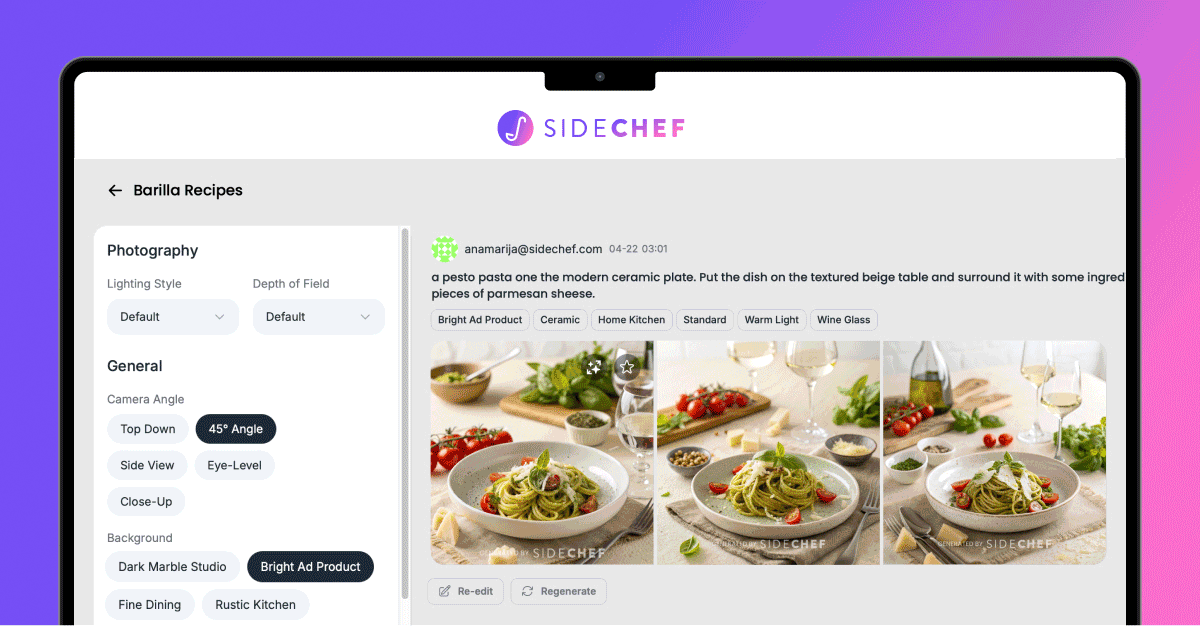
When it comes to comparing SideChef Studio’s Image Generator to traditional food photography, we can say all sorts of things to convince you about the quality, but honestly, the proof is in the results. We're putting current recipe images side by side with AI-generated ones, and we’d love for you to be the judge. Which do you think looks better? Take a look and see how they compare for yourself!

Here’s a sneak peek, but for a deeper comparison, check out our article Comparing Image Quality of SideChef Studio to Real Photography.
The AI-generated images are quick, customizable, and don’t require cooking or a photoshoot setup. For some brands, this could be a game-changer for their recipe production process. Others may still prefer the control that comes with real food photography, despite the high investments it requires in time and budget, and that’s totally fine. For those, this tool can be useful for enhancing existing recipe images, rather than replacing them, as we'll explain in the next paragraph.

SideChef’s Food Photo Generator offers a versatile set of tools for enhancing recipe imagery with ease, and you can use it in various ways.
We’re showing the most common Five Ways To Use SideChef’s Food Photo Generator, to get a better idea of all the different uses of this tool.
With so many AI tools on the market today, you might be curious about how SideChef Studio stacks up in terms of image quality, features, and pricing.
In our article Comparison of Popular AI Image Generation Tools we take a closer look at some of the top contenders available right now for recipe creators, including:
We’ve highlighted the unique strengths of each tool and put them through a hands-on test: generating a recipe image. The article includes a side-by-side comparison of the results—can you guess which image came from which tool?
Overall, many of these platforms deliver high-quality visuals, and SideChef Studio holds its own among the best. Some tools struggle with recipe-specific content and offer less control over fine details. Where SideChef Studio really stands out is with purpose-built features designed for recipe content creators, which we’ll be reviewing in more detail in the next section.

SideChef’s AI Image Generator offers a wide range of powerful features designed specifically for recipe content managers, enabling them to create highly customizable and visually engaging images.
SideChef Studio gives you full control over the look and feel of your recipe images by allowing you to specify lighting styles, camera angles, and backgrounds to match your creative vision. You can choose from a variety of background settings, such as a fine dining environment, a modern home kitchen, or a dark marble studio—each helping to reinforce your brand’s unique aesthetic. Additionally, customizable lighting options let you set the mood of your image, whether you prefer soft, natural illumination or a more dramatic, high-contrast effect.
SideChef Studio's food styling controls let you fine-tune every detail of your dish’s presentation—from plating and ingredient arrangement to garnishes, dishware, and even the state of the food (freshly cooked, partially eaten, or fully plated). Whether you're highlighting an individual serving or a large family-style spread, you can tailor the composition to match your vision. To enhance realism and relatability, you can also add hands and props, bringing a natural, lived-in feel to your recipe images.
SideChef Studio makes it easy to create images that consistently reflect your brand’s unique style. You can upload a style guide or reference image, which reflects your desired color tones, lighting styles, dishware types, and backgrounds to ensure every image aligns with your brand identity. Whether you’re aiming for a clean, minimalist look or a warm, rustic vibe, the tool helps you maintain a cohesive aesthetic across all your recipe content.
To streamline collaboration, SideChef Studio offers a team dashboard that simplifies image management and team coordination. You can save image history, track revisions, and quickly revisit past work—all in one place. With shared team accounts, multiple users can access and manage assets seamlessly, ensuring a unified and efficient workflow. These features make SideChef especially valuable for teams handling large volumes of recipe imagery, enabling consistent, high-quality output with less friction.
With this self-serve tool, anyone in the industry can disrupt their market and scale up their content production for minimal costs. Here are some industries for whom the tool is specifically designed:
To summarize, here are some of the main benefits of SideChef Studio for the markets listed above:
Switching to this AI-powered tool can lead to significant cost savings. Traditional food photography can cost anywhere from $500 to $3,000 per shoot, factoring in photographer fees, studio rentals, food styling, and ingredient costs. For brands requiring frequent content, this can easily amount to tens of thousands of dollars annually.
By contrast, this self-serve tool eliminates these expenses, allowing businesses to generate unlimited high-quality food images at a fraction of the cost. On average, brands can save 70-90% on their food photography budgets, making it an ideal solution for scaling content production without breaking the bank.
With this powerful tool, food brands and content creators no longer need to rely on expensive photoshoots or stock images that may not perfectly match their recipes. Instead, they can generate tailored, mouthwatering food photos at scale—instantly and effortlessly.
Ready to transform your food visuals? Try the self-serve tool today and bring your recipes to life like never before.
Want stunning AI-generated images without the hassle of using a self-serve tool? We’ve got you covered. Our team can create high-quality, custom AI-generated images for you, so you can focus on what matters most—growing your business.
Whether you need product visuals, recipe images, or marketing content, we handle the entire process, delivering professional results tailored to your needs. Let us take care of the AI magic while you enjoy the finished product.

SideChef Studio is now available in Beta for early adopters to explore with their teams, for limited time only. You can get started with a free set of credits to try out the tool’s features. If you're ready to scale your usage or need a custom solution, feel free to reach out to our team to discuss additional options.
Try out SideChef Studio Beta tool.

