How to Shop Recipes on SideChef with Walmart




It’s now easier than ever to cook delicious meals at home with SideChef's “shoppable recipes". Getting fresh ingredients delivered from Walmart to cook any recipe on SideChef by following our step-by-step instructions below:

Choose from over ten thousand quick and easy one-click shoppable recipes on SideChef!
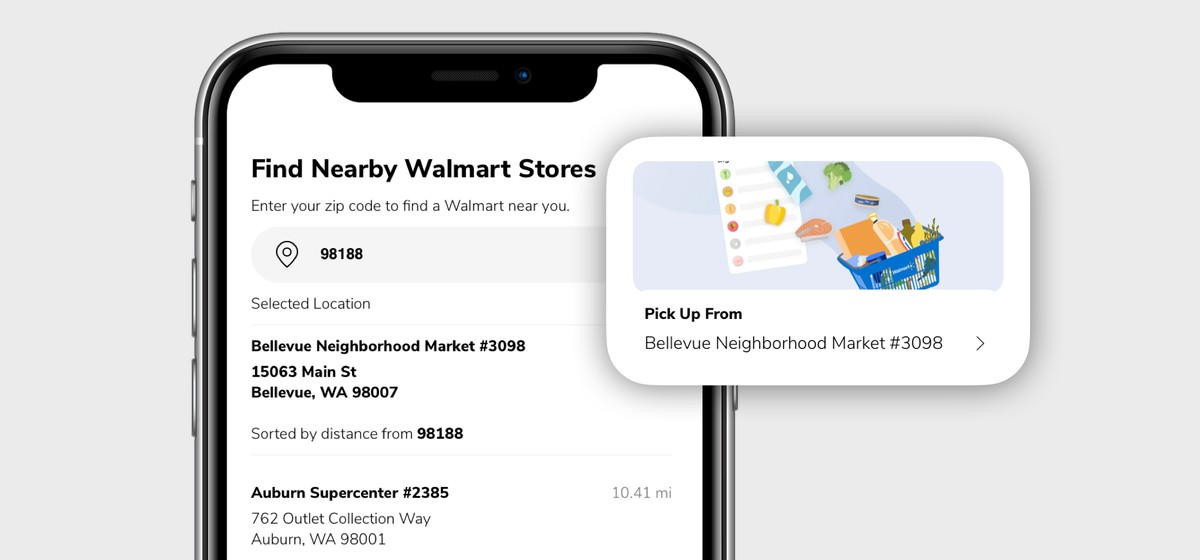
To change location, click on the store name above the estimated total, type in your zip code, and choose from a list of Walmart stores near you offering grocery delivery or curbside pickup.
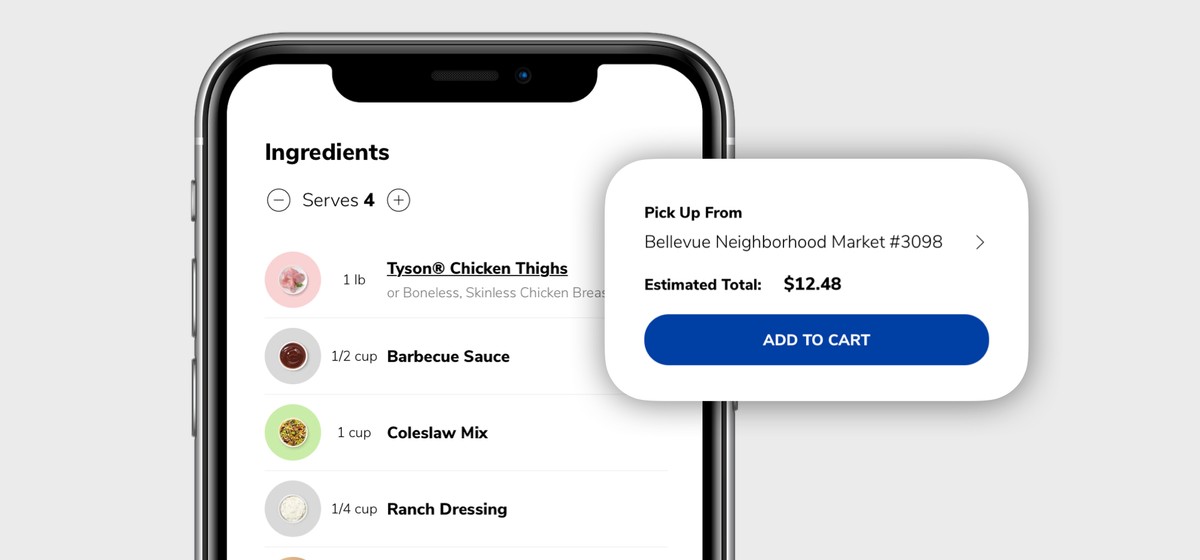
Click the blue “Add to Cart” button to add the recipe and its ingredients to your SideChef grocery cart.
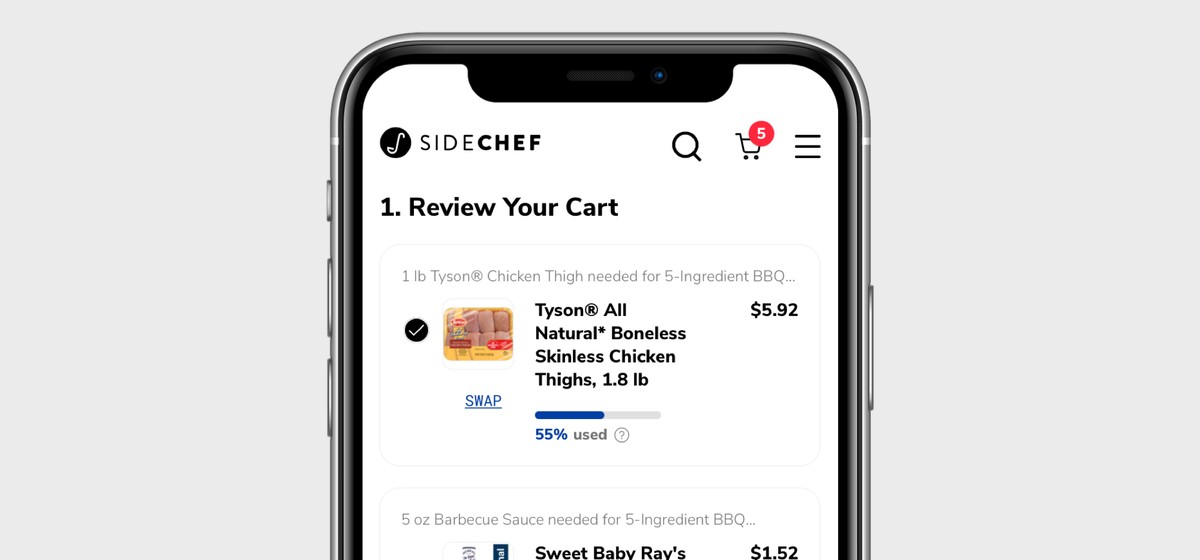
Recipe ingredients are intelligently matched to in-stock products at your selected Walmart store.
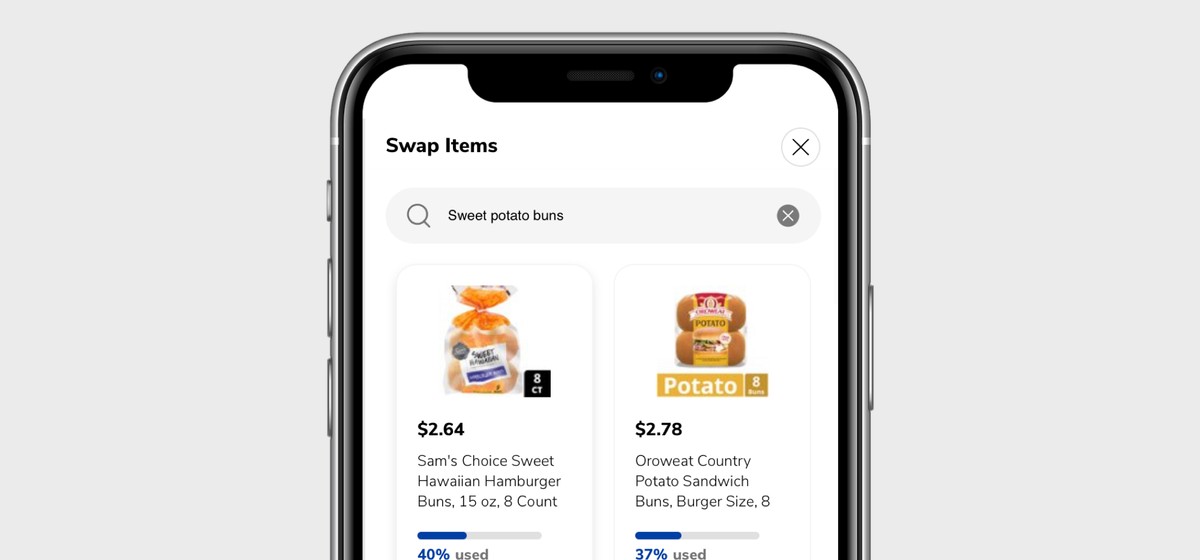
Click "swap" under any ingredient to see more brands and package sizes, or search for substitutes.

Click the + icon next to any item to add it back to your grocery cart.

You will be asked to create a Walmart account if you do not already have one. On a mobile device, you will be taken to the Walmart app if you already have it installed.
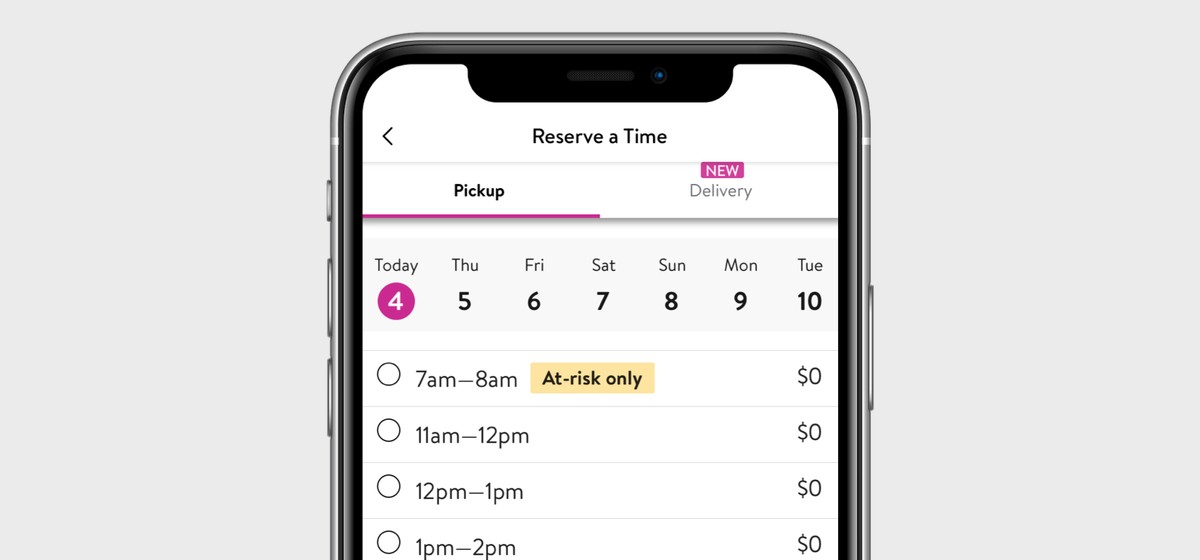
Select from curbside pickup time slots or delivery options. Apply the code TRIPLE10 at checkout for $10 off your first three orders of $50 or more*.

* Offer valid for first order only for Walmart Pickup & Delivery service, at participating stores. Minimum order of $50. Offer not transferable, and void where prohibited by law. Does not apply to alcohol purchases. Customer responsible for all applicable taxes. Offer subject to change or expire without notice.