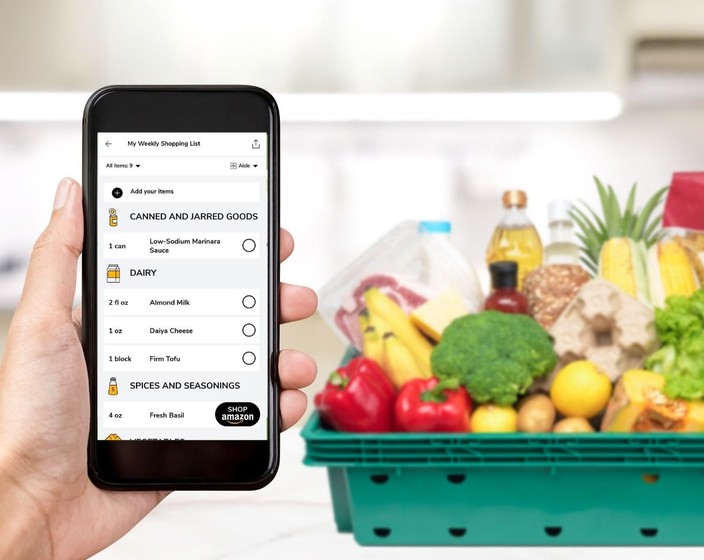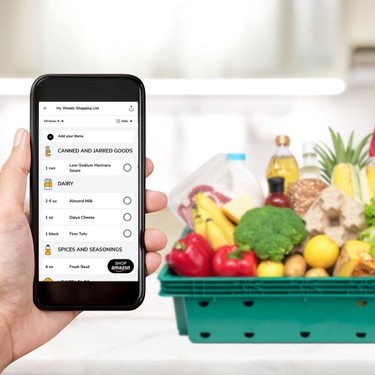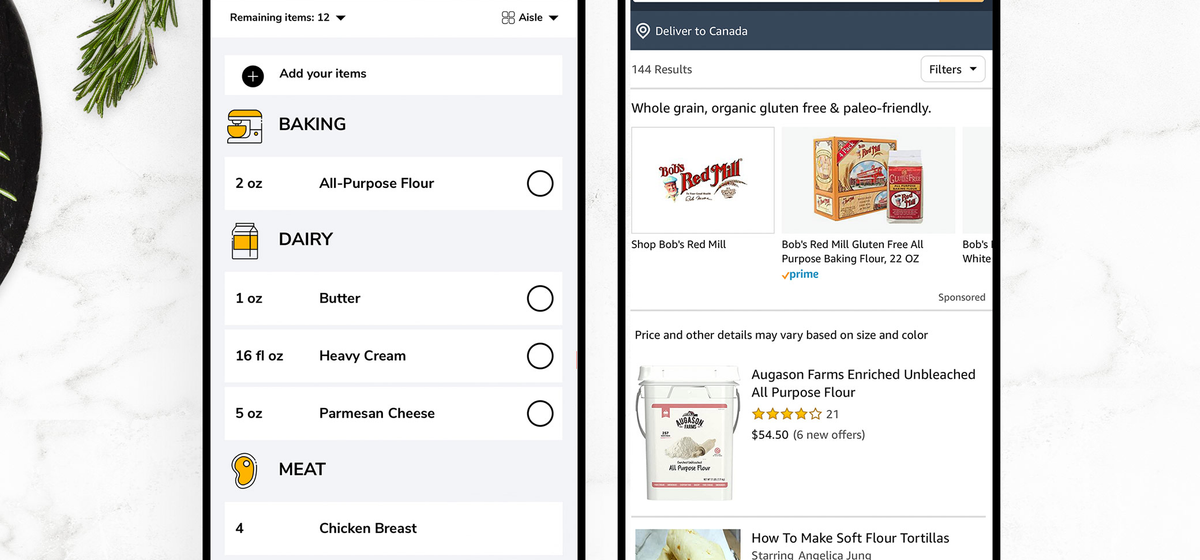Follow these easy steps:
1. Sign up for AmazonFresh
Visit the Amazon Fresh website to learn more!
2. On the SideChef app, go to “Meal Plan” and add recipes to your calendar
3. Tap “Create Shopping List” and choose an existing list, or create a new one
4. Go to “Grocery”
5. Manually add any other ingredients you’d like to purchase to your list
6. When your list is complete, tap the “Shop Amazon” button in the lower right corner
7. Select which brand you’d like to order for each item and click “Add to Cart”
8. Click the shopping cart in the top right corner
9. Tap “Proceed to checkout”
10. Log in to your Amazon Fresh account, and tap “Place your order”
And just like that, you’ll have everything you need to cook incredible SideChef recipes every day.
Happy cooking!