How to Use SideChef on Portal from Facebook
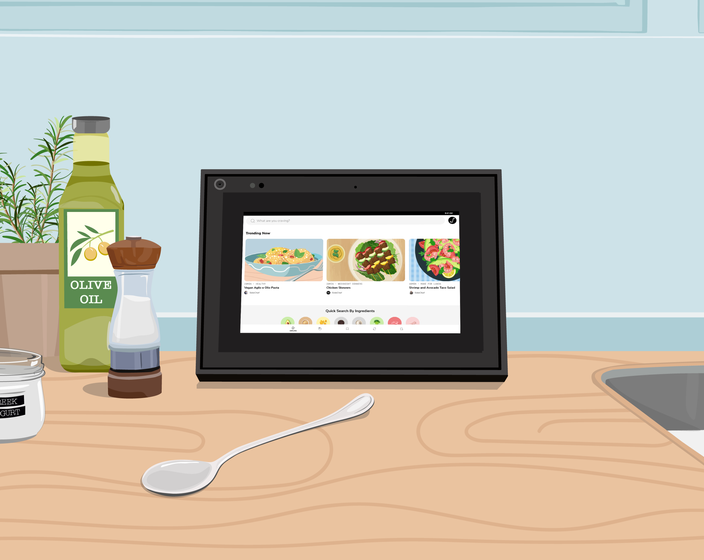
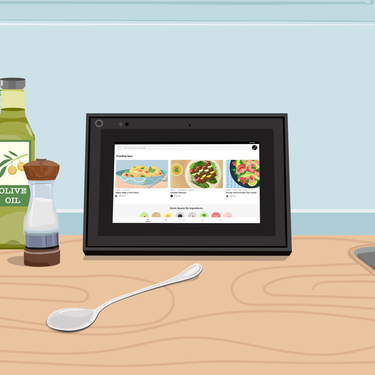
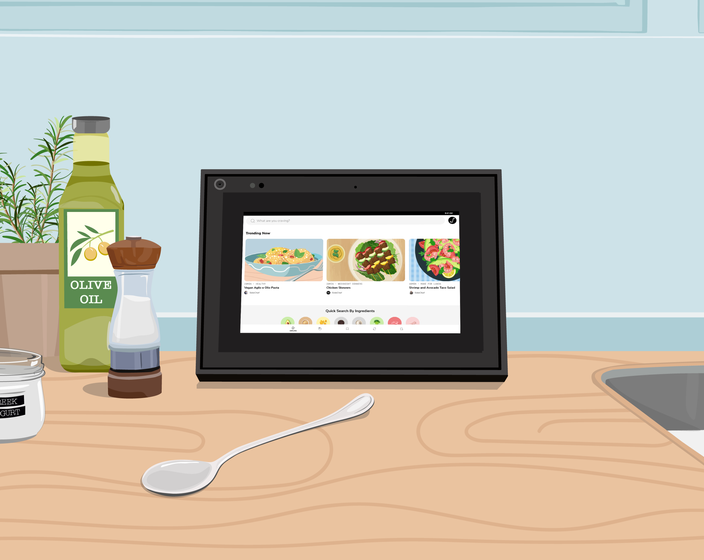
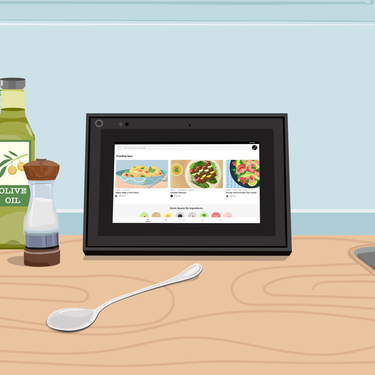
Remember that time you tried to cook and follow a recipe on your laptop and accidentally splashed oil on the screen, somehow ended up with a sticky keyboard, and then spent way too much time cleaning all of it off? That’s why SideChef and Portal from Facebook are proud to have teamed up to ease your home cooking experience by preventing those accidents through the use of voice interactions.
Let’s see just how easy it is to use your voice to improve your home cooking experience with SideChef on Portal.
Use your voice to get inspired!
Looking to use ingredients before they expire?
Craving a specific cuisine or dish?
Have any diet-based preferences?
Unsure of where to start?
After you’ve decided on your inspiration, navigate your recipe results.
Like a recipe that you see? Open the recipe overview.
Exactly what you were looking for? Start the Step-By-Step instructions.
You can easily save the recipe so you can make it again.
Finished with the recipe and want to exit out?
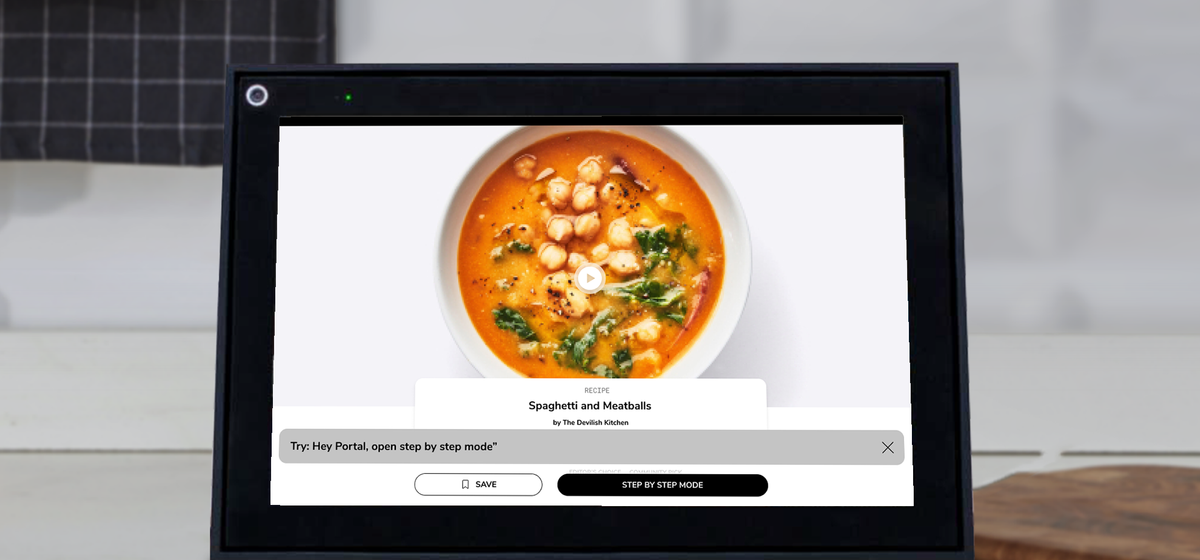
It’s 2021, save your hands for the prepping and cooking and not juggling devices, leave that to your voice.
Download the SideChef App onto your Portal device from the Apps store, and get cooking today!